Morning All
Over the weekend Microsoft realised a new patch for the Microsoft Lync 2013 client for windows. Although this isn’t seen as a major update there are several features within the patch which are of interest.
In this blog post we will take a look at what they are, and how to enable/add the features.
So firstly you can find information about the patch here
http://support.microsoft.com/kb/2825630/en-us
and you can also download the update files from that link. The update as usual comes in two flavours 32 bit and 64 bit.
To note there are a a few pre-reqesuitcs that need to be taken care of before you start. These are other updates which requires to be present on the machine your updating.
MSO (KB2727096)
32 bit Download the 32-bit MSO update package now.
64 bit Download the 64-bit MSO update package now.
MSORES (KB2817624)
32 bit Download the 32-bit MSORES update package now.
64 bit Download the 64-bit MSORES update package now.
IDCRL (KB2817626)
32 bit Download the 32-bit IDCRL update package now.
64 bit Download the 64-bit IDCRL update package now.
For more information about how to download these packages, click the following article number to view the article from the Microsoft Knowledge Base:
-
2727096 Description of the Office 2013 update: August 13, 2013
-
2817624 Description of the Office 2013 update: September 10, 2013
-
2817626 Description of the Office 2013 update: September 10, 2013
So now onto the Lync 2013 client update and what that brings. (As per the Microsoft knowledge base article.)
-
2907820 Inconsistent format and duplicate telephone numbers are displayed in a contact card in Lync 2013
-
2898888 Lync 2013 crashes when an RCC-enabled user signs in
-
2898886 “Presence unknown” status for a contact in a federated environment or a different front-end pool is displayed in Lync 2013
-
2898887 User cannot call another user by clicking a telephone number hyperlink in a contact card in Lync 2013
-
2883716 Presence status isn’t updated based on Exchange calendar in Lync 2013
-
2880161 You can’t drag a contact from Lync 2013 to another application
-
2880163 Proxy authentication dialog box appears when you sign in to Lync 2013
-
2880164 Instant message sent from Lync Web App displays wrong symbols in Lync 2013
-
2880167 Can’t sign in to Lync 2013 when a user logs on to a computer by using an account from a different AD forest
-
2882812 A proxy authentication dialog box appears when you upload a PowerPoint presentation in Lync 2013
-
2882813 Can’t sign in to Lync 2013 on a computer that is running Windows 7
-
2882814 Extended character is displayed incorrectly in a disclaimer in Lync 2013
-
2854650 You cannot start a collaboration application that is integrated with Lync 2013
Lets take a look at a few of these in more detail.
– “Presence unknown” status for a contact in a federated environment or a different front-end pool is displayed in Lync 2013″ This issue was introduced with the October 2013 update patching. What was seen by the end user was no presence connectivity between Lync and Exchange meaning that when a user had a meeting scheduled within outlook their presence didn’t mirror this within Lync. I personally have a client who also runs a contact centre where they rely on the Lync presence being correct at all times.
– “The ability to add your Lync picture via an external webpage (Just like you could do with Lync 2010)”
Back by popular demand is the option to add a picture to Lync 2013 which uses a external webpage as the repository. This allows for external federated clients to see your picture as well. To enable this you will need to get your Lync administrator to enable this via Powershell. (PS Below)
$PolicyEntry=New-CsClientPolicyEntry -Name EnablePresencePhotoOptions -Value true $currentClientPolicy=Get-CsClientPolicy -Identity Global $currentClientPolicy.PolicyEntry.Add($PolicyEntry) Set-CsClientPolicy -Instance $currentClientPolicy
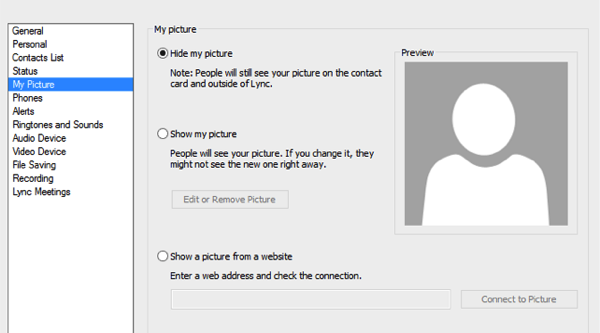
***Credit this blogger of the PS which is needed. See more at: http://blog.avtex.com/2013/11/11/lync-client-cu3-november-update-spell-checkrecording-optionsphoto-from-web/#sthash.1o1GRj8e.dpuf
– “Ability to record video now in HD format”
From the users Lync client options they now have the ability to select to record the video stream in full 720p or 1080p HD quality if they wish.

great blog article Iain, worked like a dream!!!
I have this installed which changed my Lync Basic to version 15.0.4551.1005. The update is supposed to fix presence but mine still has issues. Anyone else have an issue with presence?
Hello Don
We are seeing this issue with presence. We feel it’s another bug in the November patch update
Seeing the same issue (Nov update and presence issues).
Thanks for the update Michael. I hear it will be fixed in the next patch update.
Ran updates from 12/10 and now my Lync is 15.0.4551.1007, a change from .1005. It doesn’t address the Calendar event, so we will have to keep waiting for that. KB2850057