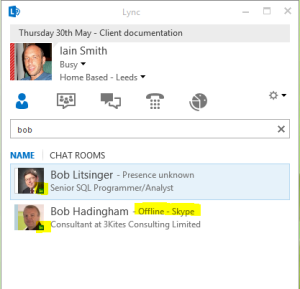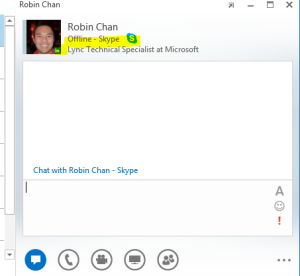Good Morning All.
As of yesterdays announcement, Microsoft has officially announced that Lync 2013 and Skype now integrated and enabled for IM, Presence and Voice. Great news!!
To enable the integration between the technologies of Lync and Skype, there are a number of Prerequisites that need to be actioned. To find out what needs to take place, go to this blog posting by Justin Morris (Modality Systems, Senior Consultant) who has created a guide to the enablement of the Functionality.
http://www.justin-morris.net/lync-to-skype-connectivity-now-available/
Once you have completed the steps, and your Lync estate is enabled and working with Skype there is a couple of nice features which you can retrospect enable as well. For this blog posting in going to look at the integration with LinkedIn.
To enable LinkedIn to be part of your office suite, this is a very trivial task which you can complete by selecting the option within your Outlook Client (Version dependant).
Simply go to File, then the Accounts option in Outlook and select from the dropdown option of ‘social connector’. This will then present you with a number of social forums to which you can enable and integrate with outlook and by proxy your Lync 2013 client. For me im going to select LinkedIn Only.
Once you’ve completed the login process for the Social Connector, at this point in Outlook whenever someone external to your organisation emails you and their email address is associated with their LinkedIn Email address you will get there picture and awareness its from LinkedIn within the email content.
This in itself is a nice enough feature for outlook but with Lync the integration goes just that bit further. For instance now if we jump over to the Lync 2013 client and I search for one of my external federated contacts I still see there LinkedIn picture and presence. Again a nice addin for Lync
So all this is well and good but what does the Lync 2013 Client, Skype AND LinkedIn capability provide.?? Well if one of your LinkedIn contacts has their email address of their LinkedIn profile equal to their Skype Account email address (keep with me), you can simple search from within the Lync 2013 client to find them. (You don’t have to have these set as buddies in your Lync contact list. You simply search).
Example: In LinkedIn my associated email address is Iain.smith@northernlync.co.uk and within Skype my associated email address Iain.smith@northernlync.co.uk meaning we match.
So in my real life example, I have two people connected within LinkedIn called ‘Bob’ as you can see both Bobs are being pulled from my LinkedIn contacts and Bob Hadingham in this example has his LinkedIn email set equal to his Skype email address therefore with the powers of the Lync, Skype and LinkedIn interaction I can select Bob Hadingham and IM, see his presence, tag him for online status and Audio call him like you would any other user of Lync beit like you would a internal or federated contact.
I think this is a really neat feature and one I personally wasn’t expecting within the Skype integration with Lync.!
One thing to add though which is a small fly in the ointment is within my testing Lync doesn’t seem to check for Skype/LinkedIn integration until you double click the person you’ve searched for. Again in our example Robin Chan of Microsoft is showing his presence as unknown for his LinkedIn contact.
Now if I select him by double clicking the contact, Lync will go away and crosscheck his details to see if I can communicate with Robin.
As you can see, Robin does have his email addresses for LinkedIn and Skype matching, but Lync didn’t make me aware until I selected Robin. Bit of a shame, but I expect this will be addressed in a near future CU update for Lync. Now ive select Robin and close the Lync IM page and research for him Lync will now display the contact correctly.
So all in all, im pleased with the initial Lync. Skype and LinkedIn connectivity.
Regards
Iain Smith